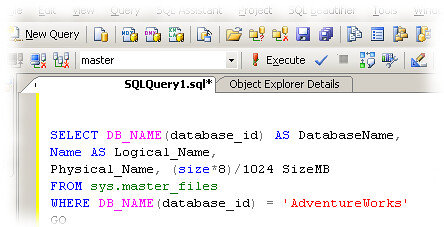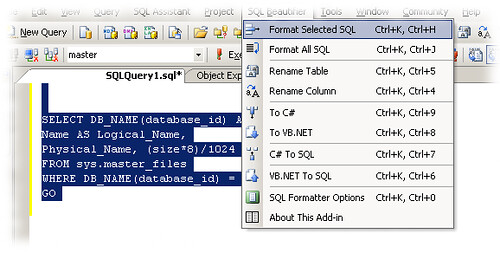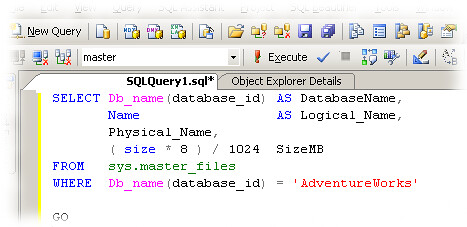/*
This script will list all the databases on the server and generate backup and restore commands for each database, based on the recovery model.
The script will also determine if your SQL Server version supports compressed backups and will generate the commands accordingly.
(C) viorel.ciucu@gmail.com, 28 Aug 2014
*/
DECLARE @backup_location VARCHAR(254) = 'C:\TEMP\' -- full, UNC path
DECLARE @compresion VARCHAR(13) = ''
DECLARE @a nvarchar(max) = ''
DECLARE @CR AS CHAR(1) -- Carriage Return (CR)
DECLARE @LF AS CHAR(1) -- Line Feed (LF)
DECLARE @CrLf AS CHAR(2) -- Carriage Return / Line Feed
SET @CR = CHAR(10)
SET @LF = CHAR(13)
SET @CrLf = @CR + @LF
IF (SERVERPROPERTY('EngineEdition') = 3)
BEGIN
PRINT 'Enterprise Edition detected, backup compression IS SUPPORTED!';
SET @compresion = ' ,COMPRESSION';
END
ELSE
BEGIN
PRINT 'Enterprise Edition NOT detected, backup compression IS NOT SUPPORTED!';
SET @compresion = '';
END
SELECT @@SERVERNAME as ServerName, database_id, name, --recovery_model, recovery_model_desc,
--CONCAT('ALTER DATABASE [', name, '] SET READ_ONLY') AS read_only_command,
CONCAT('BACKUP DATABASE [', name, '] TO DISK = N''', @backup_location+name, '.bak''', ' WITH NOFORMAT, NOINIT', @compresion, ', STATS = 10;') + @CR +
CASE WHEN recovery_model in (1, 2) -- the recovery model is either FULL or BULK_LOGGED
THEN
CONCAT('BACKUP LOG [', name, '] TO DISK = N''', @backup_location+name, '.trn'' WITH NOFORMAT, NOINIT, STATS = 10') + @LF
ELSE
''
END AS backup_command,
--CONCAT('ALTER DATABASE [', name, '] SET READ_WRITE WITH NO_WAIT') AS read_write_command,
CONCAT('RESTORE DATABASE [', name, '] FROM DISK = N''', @backup_location+name, '.bak''', ' WITH REPLACE, NORECOVERY;') + @CR +
CASE WHEN recovery_model in (1, 2) -- the recovery model is either FULL or BULK_LOGGED
THEN
CONCAT('RESTORE LOG [', name, '] FROM DISK = N''', @backup_location+name, '.trn''', ' WITH NORECOVERY;') + @LF +
CONCAT('RESTORE DATABASE [', name, '] WITH RECOVERY;') + @LF
ELSE
CONCAT('RESTORE DATABASE [', name, '] WITH RECOVERY;') + @LF
END AS restore_command
FROM sys.databases WITH (NOLOCK) WHERE database_id > 4
ORDER BY name
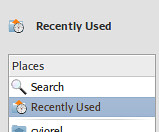


![Working at the Ubuntu Command-Line Prompt (Linux Nitty Gritty) [Kindle Edition]](http://keirthomas.com/Keir_Thomas_professional_website/kindle_books_files/cover%20FINAL.jpg)
![Managing the Ubuntu Software System (Linux Nitty Gritty) [Kindle Edition]](http://keirthomas.com/Keir_Thomas_professional_website/kindle_books_files/cover%20FINAL_1.jpg)